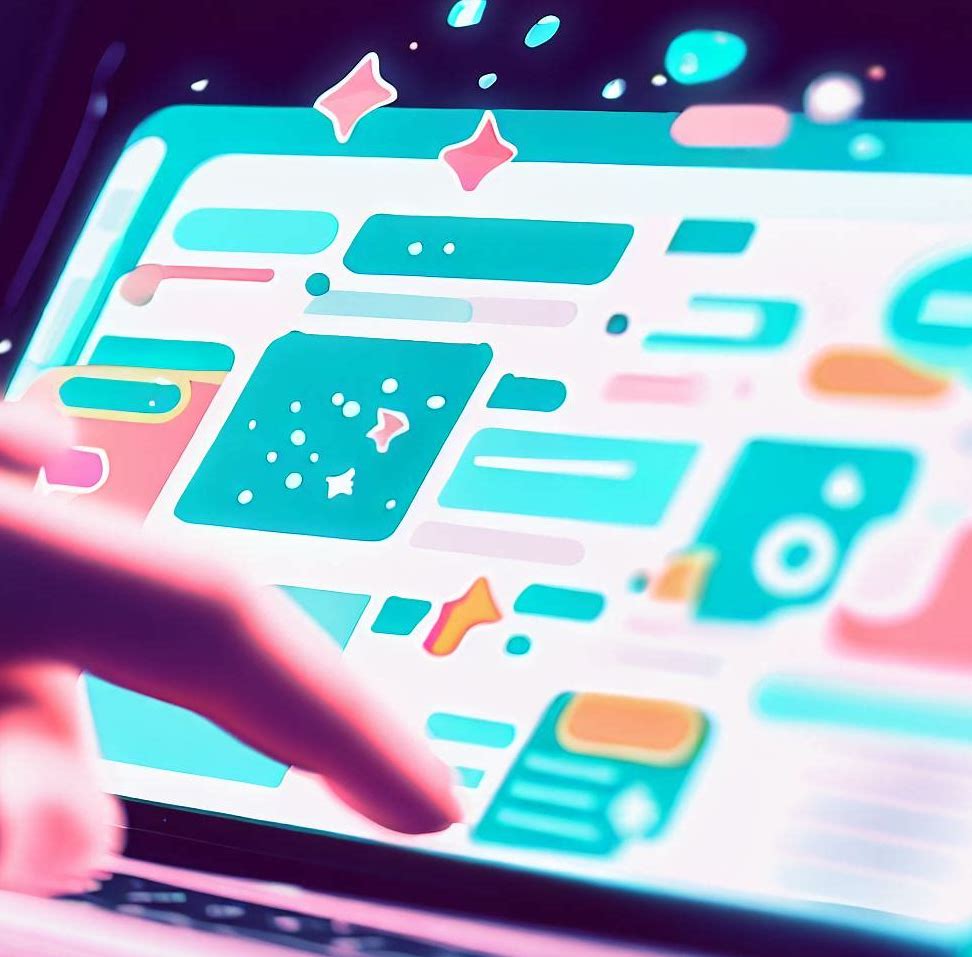
The importance of user experience in the digital landscape has skyrocketed in recent years. Web applications today need to offer more than just innovative features or an attractive interface. An intuitive, seamless, and engaging user experience has become a vital factor determining a web app’s success. Let’s delve into the essential elements of creating a user-friendly web application.
Understanding Your Users
Before you start crafting the design and features of your web app, a comprehensive understanding of your user base is crucial. This step involves a meticulous research and analysis process, where techniques like creating user personas and conducting user testing are paramount. User personas are fictional, yet realistic representations of different user types who might use your app. These personas are constructed based on a variety of factors, including their demographics, behavior, needs, and motivations. User testing involves getting a group of actual users to test your app and provide feedback. This process can reveal valuable insights into the needs, preferences, and pain points of your users.
Intuitive Layout and Design
Designing a web app goes beyond mere aesthetic appeal—it directly affects how users interact with your app. An effective and intuitive layout is a key design aspect that ensures important information and features are prominently placed and easy to find. This includes considerations like grid-based layouts, logical structures, and consistent placement of elements across different pages. Whitespace, color, typography, and iconography all contribute to an engaging and user-friendly design.
Simple Navigation
The concept of simple navigation is key to making a web app user-friendly. Clear and intuitive navigation helps users find the information they need without confusion or delay, reducing the likelihood of users abandoning the app out of frustration.
Ensure your navigation is consistent across all pages of your app. This provides predictability, allowing users to locate information more efficiently.
Make sure that all navigation options are clearly labeled. Avoid using technical jargon and ensure that the terms you use are familiar and understandable to your target audience.
Arrange your navigation options in a logical order or hierarchy, which can be based on user behavior, content type, or any other method that makes sense for your app.
Implement a search bar, especially if your app contains a lot of content. This allows users to quickly find what they need without having to navigate through multiple pages.
Navigation should be fully functional and easy to use on all devices and screen sizes.
The current location of users within the app should be indicated in the navigation menu. This helps users understand where they are and how they can get to other sections.
Mobile Compatibility
As more and more users are accessing web content via mobile devices, having a mobile-compatible web app is no longer just an option but a necessity. A mobile-friendly app ensures that users can engage with your content no matter what device they’re using.
A responsive design ensures that your web app works well on a variety of devices and window or screen sizes. This involves designing your app’s layout in grids, with elements that can adjust to different screen sizes and orientations.
As mobile users primarily use touch to navigate, make sure all clickable elements are large enough to be easily tapped and aren’t so close together that users might accidentally select the wrong item.
Ensure that your images are high quality, but also optimized for speed on mobile networks. Large, high-resolution images can slow down your app, leading to a frustrating user experience.
While your app’s layout might change depending on the device, try to keep the overall experience consistent. Users should be able to perform the same actions regardless of whether they’re using a desktop or a mobile device.
Regularly test your web app on various mobile devices to ensure it’s not just compatible, but also provides a smooth user experience.
Fast Load Times
Load times can significantly impact user experience. Given the impatience of today’s web users, slow load times can lead to user abandonment. Techniques such as compressing images, optimizing code, and limiting the use of heavy elements can help improve load times and ensure a smooth user experience.
Accessibility
Creating an accessible web app ensures that every user, regardless of their ability, can navigate and interact with your app. This not only broadens your user base but also makes your app more inclusive and user-friendly. There are several key principles to follow when creating an accessible web app:
Perceivable: Users must be able to perceive the information being presented. This can be achieved by providing text alternatives for non-text content, such as alt text for images or transcripts for audio.
Operable: Users must be able to operate the interface. For example, all functions should be available from a keyboard for users who can’t use a mouse or touchscreen.
Understandable: Users must be able to understand both the information and the operation of the interface. This involves making text readable and understandable, and ensuring that the operation of the user interface is predictable.
Robust: Users must be able to access the content as technologies advance. This involves ensuring compatibility with current and future user tools, like assistive technologies.
One of the most comprehensive sets of guidelines for web accessibility is the Web Content Accessibility Guidelines (WCAG), which provide a wide range of recommendations for making web content more accessible.
Clear and Concise Content
Content is the backbone of your web app, and how you present this content can significantly affect the user experience. Clear and concise content helps users understand the purpose of your app, how to use it, and what they can achieve with it.
To ensure your content is clear and concise, follow these tips:
Use Plain Language: write for your audience. Use simple, straightforward language and avoid jargon. If you must use technical terms, be sure to explain them.
Be Concise: avoid unnecessary words or phrases. Get to the point quickly. This doesn’t mean that you should skip important information, but rather present it in a concise manner.
Use Active Voice: active voice makes it clear who is doing what. It’s more direct and easier to understand.
Use Visuals: visuals such as images, diagrams, and videos can be a powerful way to convey information and help users understand complex concepts or processes.
Effective User Support
Offering effective user support can be a game changer for the user experience. This goes beyond merely solving problems; it’s about making your users feel valued and heard. This can be done through several support channels.
A comprehensive FAQ (Frequently Asked Questions) section is the first line of defense in user support. It can help users troubleshoot common issues independently, saving them time and effort. FAQs should be organized logically and written in easy-to-understand language.
Chatbots are another effective tool for user support. AI-powered chatbots can provide immediate responses to common queries, reducing wait times for users. They can also be programmed to direct more complex queries to a human support agent.
A customer support hotline or email service provides a more personal touch. This is particularly important for complex issues that require human intervention. Ensure that your support team is trained to handle customer queries with patience and empathy.
In addition to these channels, consider creating a community forum where users can help each other. This promotes user engagement and can also provide valuable insights into common user issues.
Lastly, ensure that your support channels are easy to find in your app. There’s nothing more frustrating for users than having a problem and not being able to find help.
Regular Testing and User Feedback
In the world of web app development, continuous improvement is key. This can be achieved through regular testing and soliciting user feedback.
Testing should be done throughout the app development process, not just at the end. This allows you to identify and address issues early on. You can use various testing methodologies like A/B testing, where you compare two versions of a web page to see which performs better, or usability testing, where real users interact with your app and provide feedback.
Collecting user feedback is another important aspect of improving your app. Encourage your users to provide feedback through in-app prompts or surveys. Make it easy for users to provide feedback by keeping surveys short and to the point, and always show appreciation for their input.
Feedback isn’t just about finding out what’s wrong. Positive feedback can show you what’s working well in your app, so you can focus on those areas.
Using analytics tools can also provide a wealth of information. These tools can show you how users are interacting with your app, where they’re spending most of their time, and where they’re dropping off. This can help you identify areas of your app that need improvement.
By regularly testing your app and listening to your users, you can create a user experience that not only meets but exceeds expectations.
Ultimately, the success of a web app relies heavily on its user-friendliness. These principles aim to enhance the user experience by making your web app intuitive, easy to navigate, fast, accessible, clear in its content, supportive for users, and regularly updated based on user feedback and testing. By keeping the user at the center of your design and development process, you ensure your web app is not just functional, but truly user-friendly.