Progressive Web Apps (PWAs) have surged in popularity within the realm of web development, owing to their unparalleled ability to seamlessly blend the best attributes of both web and mobile applications. By providing users with a unified experience that effortlessly combines the familiarity of web browsing and the functionality of native apps, PWAs offer a compelling user journey.
Progressive Web Apps epitomize a revolutionary paradigm shift in web development, aspiring to deliver users an encounter akin to using a native app—within the confines of their web browsers. Powered by cutting-edge web technologies, PWAs are designed to offer swift loading times, offline capabilities, and immersive interactions. In stark contrast to traditional websites, PWAs transcend static pages, ushering in a new era where user engagement thrives, making them a preferred choice for businesses and developers aiming to create exceptional experiences.
Key Benefits of PWAs
Progressive Web Apps (PWAs) bring forth an array of compelling benefits, reshaping the landscape of digital experiences. One of the most undeniable advantages lies in their inherent cross-platform compatibility. PWAs seamlessly adapt to a variety of platforms and devices equipped with modern web browsers. This eliminates the cumbersome need to build separate applications tailored to different operating systems. As a result, developers are unburdened from the complexities of managing multiple codebases, streamlining the development process and significantly reducing the maintenance burden.
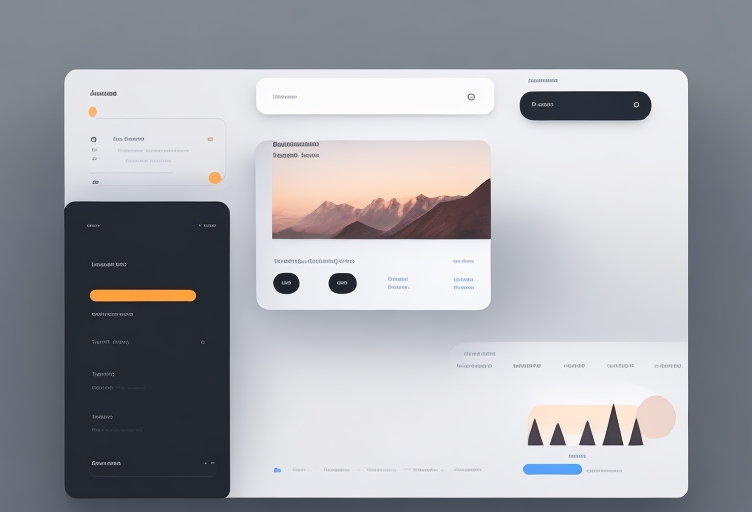
In addition to their cross-platform prowess, PWAs also excel in providing offline access. This feature ensures that even in scenarios of limited or no network connectivity, PWAs continue to thrive. This remarkable feat is achieved through the implementation of sophisticated caching mechanisms. These mechanisms store essential assets locally, ensuring that users can access critical content irrespective of their internet connection status.
Responsive design principles lie at the heart of PWAs, fostering a spirit of inclusivity. By embracing responsive design, PWAs seamlessly adapt to an array of screen sizes and orientations. This adaptability guarantees a consistent and visually pleasing experience across a diverse range of devices. Whether users are navigating the app on a large desktop monitor or a compact mobile screen, the app’s layout and functionality remain coherent.
Fast loading times are a hallmark feature of PWAs, and they cater to the modern user’s inclination towards instant gratification. This is achieved through sophisticated caching mechanisms that ensure the rapid retrieval of assets. As a result, PWAs load swiftly, minimizing the time users spend waiting for content to appear. Swift loading not only enhances user satisfaction but also plays a pivotal role in reducing bounce rates.
Push notifications are an integral aspect of PWAs that contribute to their improved user engagement. These notifications act as a potent tool for re-engaging users, even during periods of inactivity. By proactively reminding users of the app’s presence and offering enticing updates, promotions, or alerts, PWAs foster ongoing user interaction.
PWAs leverage the potency of search engines to enhance their discoverability. These apps are inherently designed to be discoverable and easily shareable through URLs. As a result, users can stumble upon PWAs organically through online searches, vastly improving user acquisition. This level of visibility sets PWAs apart from native applications that often require users to locate and download them from app stores.
The foundational structure of Progressive Web Apps (PWAs) is like a complex puzzle made up of advanced web technologies and well-established best practices. This puzzle is carefully put together to create a smooth, enriching, and immersive user experience. At the core of a PWA’s structure are three main components, each playing a crucial role in shaping how it works and what makes it attractive to users.
Architecture of PWAs
Think of service workers as the unsung heroes working behind the scenes of a PWA. These are JavaScript files that operate independently of the main browser thread. They act as versatile middlemen, helping to coordinate interactions between the app, the network, and the browser’s storage. Service workers have some powerful abilities: they manage background tasks, enable push notifications, and handle the strategies that determine what content is stored for offline use.
In the ensemble of a PWA’s structure, manifest files take on the role of repositories packed with important information. These files are written in a special JSON format, and they contain essential details that define the PWA’s identity and appearance. This includes things like the app’s name, icons, color schemes, and preferences for how it should look to users. These manifest files work harmoniously with web browsers to ensure a consistent and captivating user experience, especially when the PWA is added to a user’s device home screen.
The heart of PWAs’ flexibility and inclusiveness lies in responsive design principles. Guided by the idea of accommodating various devices and screen sizes, these principles give PWAs the ability to transform gracefully, offering an optimal experience no matter what type of device is being used. Using the power of CSS media queries, PWAs can adjust themselves naturally, whether it’s adapting to a large desktop screen or fitting snugly on a handheld device.
As these three components come together within the structure of PWAs, they form a complex web of functionality and user-centered design. Service workers empower dynamic interactions, manifest files define the visual identity of the app, and responsive design principles ensure smooth adaptability. This orchestration results in PWAs that go beyond the boundaries of traditional websites and native apps, offering a harmonious and captivating user experience that’s accessible, engaging, and adaptable to various situations.
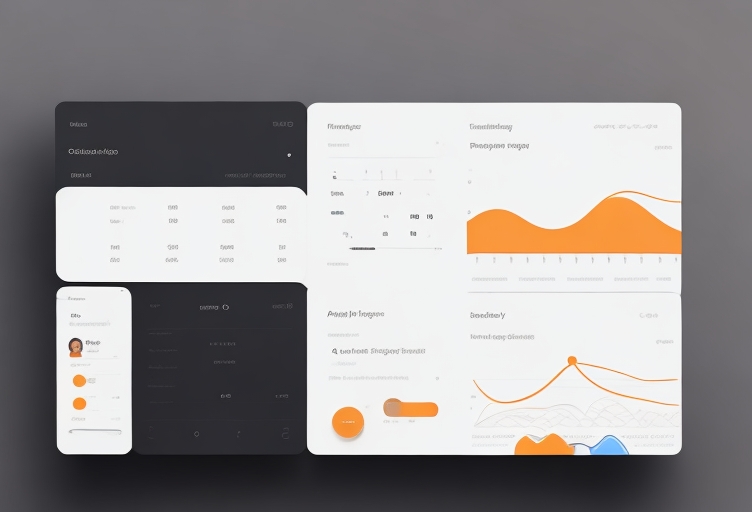
Getting Started with PWAs
Embarking on the journey of creating Progressive Web Apps (PWAs) requires a thoughtful and knowledgeable approach. As you begin this adventure, the first step involves setting up a strong development environment. Get yourself a good code editor and a modern web browser. It’s essential to understand the basics—HTML, CSS, and JavaScript—since these are the building blocks for your PWA project.
With your tools ready, you’ll dive into building the basic structure of your PWA. Start by making a simple HTML file that outlines how your app will be organized. Add important meta tags that help with how the app is displayed on different devices.
The core of every PWA is the service worker—a specialized JavaScript file that works behind the scenes. Introduce this service worker to your HTML carefully. It has several important jobs, like managing stored data and handling tasks that happen in the background. The service worker does things like storing data efficiently, updating content dynamically, and coordinating different parts of the app.
To give your PWA a unique identity, create a detailed manifest file in JSON format. This file includes important details about your app, such as its name, purpose, visual design, and more. This manifest file blends seamlessly with your HTML code, making the user experience better when users install your PWA on their device home screens.
Inside the world of your service worker, the focus turns to caching strategies. These strategies decide how your app’s resources are stored. Design methods for caching static resources and managing dynamic content. This careful balance improves performance while using resources wisely.
Taking user engagement to a higher level involves adding push notifications. This means handling user permissions and integrating a push notification service. These notifications act as timely and meaningful ways to interact with users, even when they’re not actively using the app.
The journey continues with testing and fixing issues, a vital phase that covers different devices, web browsers, and network conditions. This thorough examination uncovers any hidden problems, allowing you to improve your PWA for a captivating user experience. Make use of browser developer tools to carefully identify and solve issues, ensuring your creation works well in real-world situations.
With your PWA polished and ready, it’s time to put it out there by deploying it on a web server. However, for the best results, it’s crucial to use HTTPS. This layer of security not only protects user interactions but also unlocks the full potential of service worker features. With HTTPS in place, your PWA can reach its peak performance, ultimately enhancing user experiences and securing its place in the world of digital innovation.