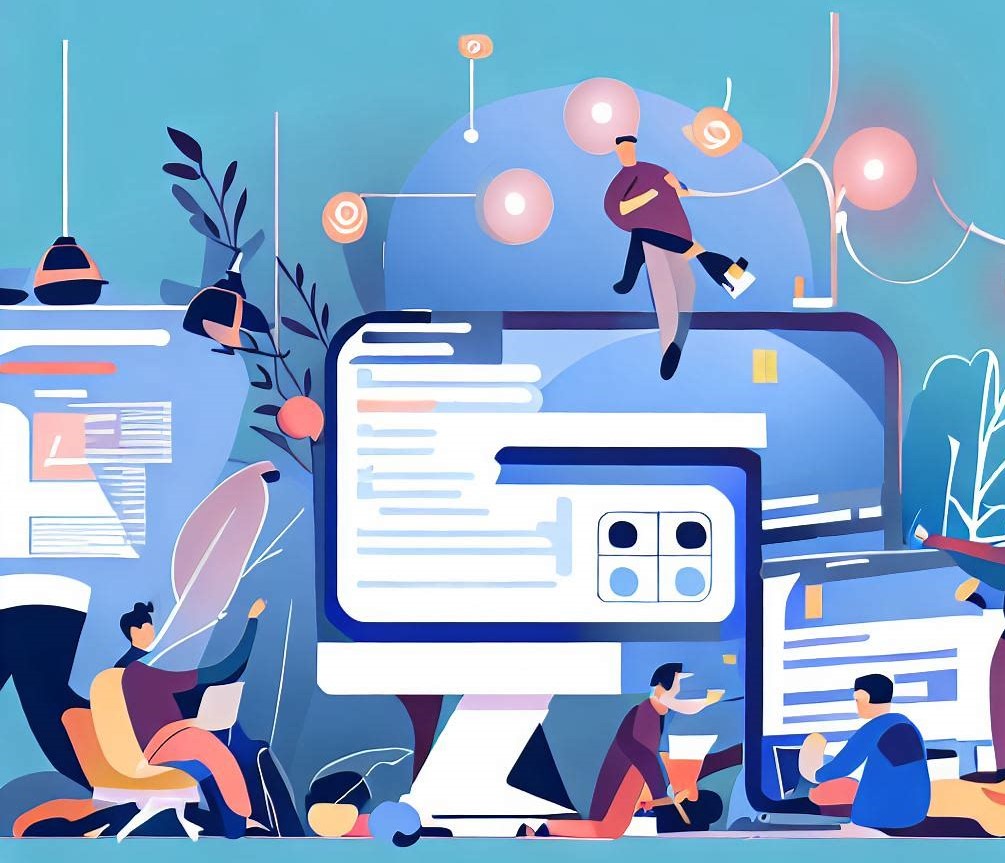
In today’s fast-paced digital world, website speed is of paramount importance. A slow-loading website can drive away potential visitors, impacting the user experience and SEO rankings. To ensure your website delivers an optimal user experience, it is essential to focus on improving its loading speed. In this article, we will explore ten practical and effective tips that will help you achieve faster loading times and keep your visitors engaged.
Optimize Image Sizes
Images are vital for web design, but large, uncompressed files can considerably slow down a website. To boost loading speed, always optimize images before uploading. Utilize tools like Photoshop or online image compressors to reduce file sizes while maintaining quality. Moreover, consider adopting modern image formats like WebP, known for better compression and faster loading times. By optimizing images, your website will deliver a smoother and more enjoyable user experience, enhancing both engagement and search engine rankings.
Leverage Browser Caching
Browser caching enables a user’s browser to store static files, like images, stylesheets, and scripts, locally. By enabling caching, returning visitors avoid downloading these files repeatedly, leading to quicker page loads. To make the most of browser caching, adjust your server’s response headers to specify the duration each file should remain cached in the user’s browser. This simple optimization can significantly improve website loading times and enhance overall user experience.
Minimize HTTP Requests
Every element on a webpage, such as images, scripts, and stylesheets, necessitates an HTTP request for loading. Minimizing the number of HTTP requests can greatly enhance loading speed. To achieve this, combine multiple CSS and JavaScript files into one to decrease requests. Moreover, utilize CSS sprites to merge small images into a single file, effectively reducing image-related HTTP requests. By optimizing your website in this manner, you can significantly improve loading times and create a smoother browsing experience for your visitors.
Use Content Delivery Networks (CDNs)
CDNs are a network of distributed servers that store copies of your website’s files in multiple locations around the world. When a user visits your site, the CDN serves the content from the server closest to their location, minimizing latency and reducing loading time. To capitalize on this technology and ensure faster website performance, consider integrating your website with a reliable CDN provider. By doing so, you can effectively optimize global access to your website and provide a seamless user experience regardless of the user’s location.
Enable Gzip Compression
Gzip compression is a technique that decreases the size of your website’s files before they reach the user’s browser. By reducing file sizes, loading times are expedited. Thankfully, most modern browsers support Gzip compression, making it feasible to enable on your web server and substantially accelerate your website’s performance. By implementing Gzip compression, you can enhance user experience and ensure that your website loads swiftly and efficiently for all visitors.
Optimize CSS and JavaScript
Unoptimized CSS and JavaScript files can cause your website to slow down significantly. To counter this, minify your CSS and JavaScript files by eliminating unnecessary white spaces, comments, and redundant code. Several online tools or plugins can automate this process, streamlining your website’s performance optimization. By minimizing CSS and JavaScript bloat, your website will load faster, ensuring a smoother user experience and higher search engine rankings.
Prioritize Above-the-Fold Content
Above-the-fold content represents the part of a webpage that users can see without scrolling. To improve user experience, focus on loading essential above-the-fold content first. Delay the loading of non-essential elements, such as images or social media plugins, until after the primary content has loaded. By adopting this strategy, your website will give the impression of loading faster, as users can quickly access critical information without waiting for secondary elements to load. This approach contributes to a positive user experience, encouraging visitors to stay engaged with your site.
Implement Lazy Loading
Lazy loading is a clever technique that loads images and media files only when they are about to appear in the user’s view. By employing lazy loading, your website can notably decrease the initial load time since it won’t need to load all media files simultaneously. Several JavaScript libraries and frameworks provide user-friendly lazy loading functionalities, making it simple to integrate into your website. With lazy loading in place, your website will deliver a swifter and more seamless browsing experience, as unnecessary content is deferred until it’s actually needed by the user.
Monitor Website Performance
Monitoring your website’s performance is crucial for ensuring a smooth user experience. Regularly use tools like Google PageSpeed Insights or GTmetrix to assess your website’s loading speed. These tools offer valuable insights and recommendations to enhance your site’s performance. Act promptly to address any issues identified in the reports, as this will help maintain optimal loading times. By consistently monitoring and optimizing your website’s performance, you can provide visitors with a fast and seamless browsing experience, leading to higher user satisfaction and improved search engine rankings.
Choose a Reliable Web Hosting Provider
Prioritize reputable hosting companies that offer reliable servers, ample resources, and excellent customer support. Take into account a hosting plan that aligns with your website’s specific needs and traffic requirements. A reliable web hosting provider will ensure your website operates smoothly and efficiently, delivering a positive user experience. Making the right choice in hosting can have a significant impact on your website’s loading speed and overall performance.
A faster-loading website not only enhances user experience but also positively impacts search engine rankings and conversions. By implementing the ten tips mentioned in this article, you can significantly improve your website’s loading speed, keeping your visitors engaged and satisfied. Remember, continuous monitoring and optimization are essential to maintaining optimal performance in the ever-evolving digital landscape.